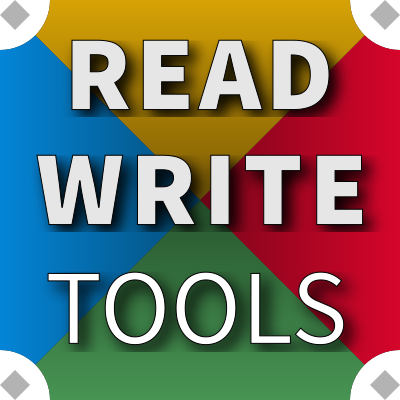Adding graynotes to your work
Annotating

Graynotes are private annotations that you can add to your composition as you work in order to retain important thoughts for later. Annotations are not visible in the final document and take up no space on the page.
As your composition takes shape, nascent ideas sometimes need to be set aside to be developed later on. Graynotes can be used to keep these ideas in your manuscript, close to the point where they will eventually be needed.
Annotations have four forms: terminal graynotes, remarks, replies, and placeholders.
Terminal graynotes are the simplest to apply — just type two forward-slashes //, and all trailing words on the same line become an annotation, like this:
Creatures of the Deep Sea // Elusifaun and spanovert sightings
Multiple lines can be designated as remarks by surrounding them with /* ... */:
/* Rework this to clarify, are they exo-verts or verta-skels? */
When two people are working on a document and they want to record remarks and replies, they can "sign" their notes by prefacing it with a dot signature. Replies can be explicitly marked as such using special /+ ... +/ doppelmarks. For example:
These creatures have an exoskeleton and a backbone.
/* .ed Rework this to clarify, are they exo-verts or verta-skels? */
/+ .aut How about skelverts? +/
/* .ed That'll work! */
When content or artwork is not ready yet, but you have a designated place for it in the manuscript, you can mark it with special placeholder syntax using /? ... ?/ doppelmarks. For example:
/? Supposed photograph of Bessie goes here ?/