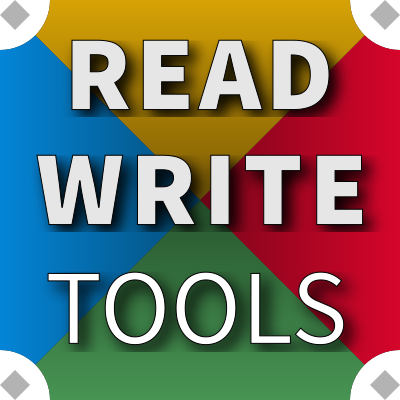Finding and fixing typos
Spelling

Read Write Tools' spellchecker puts a twist on this indispensable helper. Instead of popping up one-word at a time, or highlighting with squiggly red lines, the RWT spellchecker displays all your potential misspellings in one unified listing.
RWT's spellchecker lists every suspicious word together with reasonable replacements in an at-a-glance view. Running down the list to check off which ones are OK and which ones to add to your custom dictionary is a snap.
More often than not, there are a handful of special words that just don't belong in a general dictionary. The specialized jargon of your field of expertise is usually the culprit. These words can be added to your custom dictionary, so that all your documents will benefit. Other culprits are one-off usage of foreign words or slang or uncommon abbreviations. Those can be added to the document's word list so that other compositions don't get tripped up by these one-offs.
RWT's spellchecker gives you plenty of options that you can turn on or off to fine-tune its process:
- ignore capitalized words
- ignore acronyms
- ignore text containing digits
- ignore Roman numerals
- ignore website address
- ignore common Latin abbreviations
- ignore spelling in graynotes
- ignore spelling in external files
RWT's spellchecker has secondary dictionaries that you can use as well, for many of the world's most common languages.