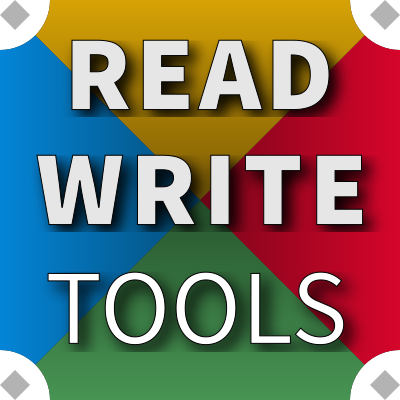Write, Test, Repeat
READ WRITE STATS


READ WRITE STATS performs a static analysis on BLUEPHRASE documents, providing a catalog of every element, identifier, classname, and attribute used in the document.
Use cases
RWSTATS can be used to provide insight into missing or misinterpreted shorthand notation. It can also be used to find duplicated identifiers.
RWSTATS can help to diagnose problems encountered while compiling documents, troubleshoot hard to decipher bugs, and shed light on every step performed by the BLUEPROCESSOR.
Features
RWSTATS has four types of analysis reports:
- Words and shorthand
- Dependencies and links
- Processor warnings and errors
- Compiler internals
RWSTATS output can be generated as text reports, or as data files suitable for use with spreadsheets and custom scripts.
- Text report
- Comma-separated values
- Tab-separated values
- JSON
- XML
- HTML
- BLUEPHRASE
Words and shorthand
The Words report simply lists all of the words in the composition and their frequency of usage.
The Semantax report lists each of the HTML tags resulting from the document's explicit and implied semantax.
The Shorthand report lists each HTML attribute resulting from the document's shorthand notation.
The Sourceref report lists each href, src, action, data or cite attribute resulting from the use of sourceref notation ` ... ` within the document.
The Doppelmarks report lists each occurrence of listmark, citemark, glossmark, notemark or indexmark notation within the document.
The Graynotes report lists each occurrence of comment, remark, reply or placeholder notation within the document.
The Pragmas report lists each occurrence of a pragma (commands beginning with an exclamation point).
Dependencies and links
The Dependencies report lists files opened by the processor to fulfill include, enclosure and use pragmas.
The Resources report lists URLs referenced by these elements: link, a, area, base, img, source, audio, video, embed, track, iframe, script, object, blockquote, q, form.
The Links report lists hyperlink destinations used by anchor <a> elements.
Processor warnings and errors
The Processor report shows the output emitted by the processor as it progresses through the stages of its work.
The Validator report lists warnings and errors flagged by the processor.
Compiler internals
The Tokens report dumps the first stage of the BLUEPROCESSOR's internal work.
The Token Tree report dumps the second stage of the BLUEPROCESSOR's internal work.
The Phrase Tree report dumps the third stage of the BLUEPROCESSOR's internal work.
The Resolver Tree report dumps the fourth stage of the BLUEPROCESSOR's internal work.
Download
Ready to try it? Just provide a name and email address, where we can send software licensing information and an access key, and you'll get all the benefits of a registered user:
Download READ WRITE STATS for Linux, Mac or Windows now, to get the most out of expressive power of BLUEPHRASE.
Package installation
After downloading the software to your computer, follow these instructions (replacing 1.x.x with the actual version number) to install it.
Windows
On Windows, run the rwstats-setup-1.x.x.exe installation program and accept or change the default installation folder:
C:\Program Files\Read Write Tools\Read Write Stats
Mac
On Mac, double-click on the Read Write Stats-1.x.x.dmg mountable disk image file to make it available, then drag the application icon to the Applications folder. That's it. (The mountable disk image is no longer needed, and can be ejected.)
Linux RPM packages
On Fedora, CentOS, and RedHat use DNF to install the package with this command:
[user@host]# sudo dnf install ~/Downloads/rwstats-1.x.x-1.x86_64.rpm
Linux DEB packages
On Ubuntu and Debian use APT to install the package with this command:
[user@host]# sudo apt install ~/Downloads/rwstats.x.x-1_amd64.deb
Digital Signatures
Each software package from Read Write Tools is digitally signed by the author. This is your guarantee that the package has not been tampered with. When you see this signature, you can be sure the product is a genuine Read Write Tools package.
Mac Signature: Joe Honton (4Z3GR9Y64F)
Windows Signature: Read Write Tools (JOSEPH HONTON)
Activation
You must activate the software after installing it. When you are ready to do this, have your customer number (looks like CN-xxx-yyyyy) and access key (looks like AK-xxx-yyyyy) available. Follow these simple steps:
- Start the application by clicking on the desktop icon.
- Use the application menu to navigate to ▶ Options ▶ Account...
- Paste the customer number and access key into the form and press Save.