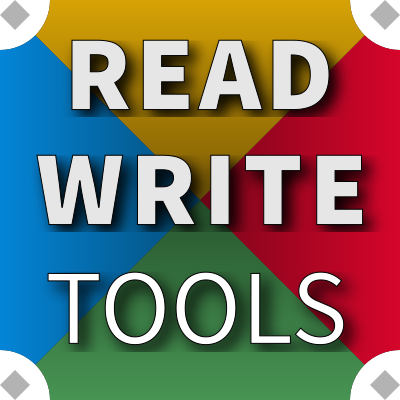Lossless conversion of HTML!
READ WRITE REUSE


READ WRITE REUSE automatically converts existing HTML documents into BLUEPHRASE notation with complete fidelity.
Use cases
RWREUSE allows anyone with existing HTML documents to reuse them as BLUEPHRASE documents, opening up powerful options for refactoring your websites.
RWREUSE works equally well on XML, SVG and MathML documents.
RWREUSE requires no special knowledge — simply drag 'n drop your HTML docs for instant gratification!
Features
RWREUSE is the perfect complement to Read Write Tools' Author Series of BLUEPHRASE editing apps, with these features:
- Automatically converts structured markup into BLUEPHRASE.
- Works on HTML, XHTML, XML, SVG and MathML.
- Generated content is full fidelity: tags, attributes, and comments are all retained.
- Emitted output is prettified, structured, clean and readable.
- Embedded JavaScript and CSS in the source is retained in the output.
- Proper semantax and shorthand notation are emitted every time.
Download
Ready to try it? Just provide a name and email address, where we can send software licensing information and an access key, and you'll get all the benefits of a registered user:
Download READ WRITE REUSE for Linux, Mac or Windows now, to begin using the expressive power of BLUEPHRASE on your existing HTML code base.
Package installation
After downloading the software to your computer, follow these instructions (replacing 1.x.x with the actual version number) to install it.
Windows
On Windows, run the rwreuse-setup-1.x.x.exe installation program and accept or change the default installation folder:
C:\Program Files\Read Write Tools\Read Write Reuse
Mac
On Mac, double-click on the Read Write Reuse-1.x.x.dmg mountable disk image file to make it available, then drag the application icon to the Applications folder. That's it. (The mountable disk image is no longer needed, and can be ejected.)
Linux RPM packages
On Fedora, CentOS, and RedHat use DNF to install the package with this command:
[user@host]# sudo dnf install ~/Downloads/rwreuse-1.x.x-1.x86_64.rpm
Linux DEB packages
On Ubuntu and Debian use APT to install the package with this command:
[user@host]# sudo apt install ~/Downloads/rwreuse.x.x-1_amd64.deb
Digital Signatures
Each software package from Read Write Tools is digitally signed by the author. This is your guarantee that the package has not been tampered with. When you see this signature, you can be sure the product is a genuine Read Write Tools package.
Mac Signature: Joe Honton (4Z3GR9Y64F)
Windows Signature: Read Write Tools (JOSEPH HONTON)
Activation
You must activate the software after installing it. When you are ready to do this, have your customer number (looks like CN-xxx-yyyyy) and access key (looks like AK-xxx-yyyyy) available. Follow these simple steps:
- Start the application by clicking on the desktop icon.
- Use the application menu to navigate to ▶ Options ▶ Account...
- Paste the customer number and access key into the form and press Save.