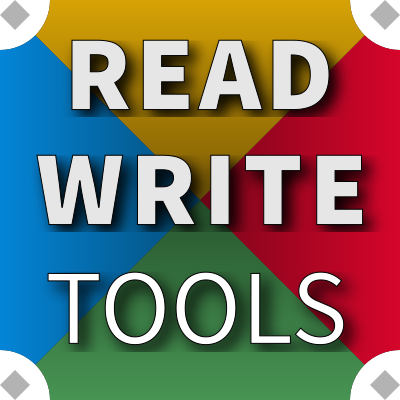The markup format you've been wanting all along!
READ WRITE NOTE


READ WRITE NOTE is for authors who want to capture important thoughts in a plain-text file format.
Use cases
With RWNOTE, writers who take their work seriously can compose documents in a distraction-free environment, where concentrating on the words rather than the formatting, gives the final composition its greatest impact.
With RWNOTE, formatting is applied directly to the manuscript using BLUEPHRASE notation, a type of inline markup that is both familiar and easy on the eyes.
RWNOTE is well suited to anyone who has passing familiarity with Wikitext or Markdown.
RWNOTE is a no-brainer for anyone who knows HTML or CSS!
Features
RWNOTE is equally capable of understanding both BLUEPHRASE notation and unadorned text, making it easy to transition from rough outline to polished printout.
Formatting marks for emphasis and styling can be added without slowing down your typing or obscuring your words.
RWNOTE has all the essential features you need:
- Formatting for bold, italics, underline, and many more, all with inline notation.
- Bulleted and numbered lists can be created with the use of simple curly-brace notation.
- Tabular data can be added using nested curly-brace notation.
- Styling for headings, sections, paragraphs and other portions of your writing can be changed with CSS.
Download
Ready to try it? Just provide a name and email address, where we can send software licensing information and an access key, and you'll get all the benefits of a registered user:
Download READ WRITE NOTE for Linux, Mac or Windows now, to get the distraction-free writing environment you've always wanted.
Package installation
After downloading the software to your computer, follow these instructions (replacing 1.x.x with the actual version number) to install it.
Windows
On Windows, run the rwnote-setup-1.x.x.exe installation program and accept or change the default installation folder:
C:\Program Files\Read Write Tools\Read Write Note
Mac
On Mac, double-click on the Read Write Note-1.x.x.dmg mountable disk image file to make it available, then drag the application icon to the Applications folder. That's it. (The mountable disk image is no longer needed, and can be ejected.)
Linux RPM packages
On Fedora, CentOS, and RedHat use DNF to install the package with this command:
[user@host]# sudo dnf install ~/Downloads/rwnote-1.x.x-1.x86_64.rpm
Linux DEB packages
On Ubuntu and Debian use APT to install the package with this command:
[user@host]# sudo apt install ~/Downloads/rwnote_1.x.x-1_amd64.deb
Digital Signatures
Each software package from Read Write Tools is digitally signed by the author. This is your guarantee that the package has not been tampered with. When you see this signature, you can be sure the product is a genuine Read Write Tools package.
Mac Signature: Joe Honton (4Z3GR9Y64F)
Windows Signature: Read Write Tools (JOSEPH HONTON)
Activation
You must activate the software after installing it. When you are ready to do this, have your customer number (looks like CN-xxx-yyyyy) and access key (looks like AK-xxx-yyyyy) available. Follow these simple steps:
- Start the application by clicking on the desktop icon.
- Use the application menu to navigate to ▶ Options ▶ Account...
- Paste the customer number and access key into the form and press Save.