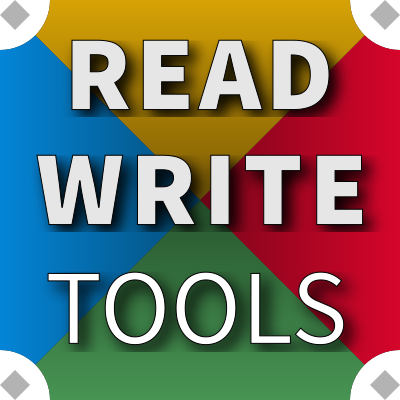HTTP/2 server with modular JavaScript plugins
READ WRITE SERVE

 | Download Latest |
|---|---|
| Tool | Read Write Tools HTTP/2 Server |
| Platform | |
| Package Format | |
| Version | latest |
Available platforms:
Linux (rpm), Linux (deb), unpackaged
Download Latest
Download the most up-to-date version of READ WRITE TOOLS HTTP/2 SERVER now, to get all of the latest enhancements and security improvements.
Package installation
After downloading the software to your computer, follow these instructions (replacing 1.x.x with the actual version number) to install it.
RPM packages
On Fedora, CentOS, and RedHat use DNF to install the package with this command:
[user@host tmp]# sudo dnf install /tmp/rwserve-1.x.x-1.noarch.rpm
DEB packages
On Ubuntu and Debian use APT to install the package with this command:
[user@host tmp]# sudo apt install /tmp/rwserve_1.x.x-1_all.deb
TAR packages
On other operating systems, unzip the tarball into a temporary directory, create a new system user, set permissions, and copy the extracted contents to their correct destinations. Run these commands as superuser. Follow the instructions in file permissions to issue the correct chown and chmod commands.
[user@host tmp]# mkdir /tmp/rws-unpacked
[user@host tmp]# tar -xzf /tmp/rwserve_1.x.x-1.tar.gz -C /tmp/rws-unpacked
[user@host tmp]# useradd --system rwserve
[user@host tmp]# chown -R rwserve:rwserve /tmp/rws-unpacked
[user@host tmp]# chown root:root /tmp/rws-unpacked/usr/lib/systemd/system/rwserve.service
[user@host tmp]# find /tmp/rws-unpacked -type d -exec chmod 0750 {} \;
[user@host tmp]# find /tmp/rws-unpacked -type f -exec chmod 0640 {} \;
[user@host tmp]# cp -p /tmp/rws-unpacked/etc/rwserve/rwserve.conf /etc/rwserve/rwserve.conf
[user@host tmp]# cp -p /tmp/rws-unpacked/usr/lib/systemd/system/rwserve.service /usr/lib/systemd/system/rwserve.service
[user@host tmp]# cp -rp /tmp/rws-unpacked/usr/lib/node_modules/. /usr/lib/node_modules
[user@host tmp]# cp -rp /tmp/rws-unpacked/srv/rwserve/. /srv/rwserve
Post installation
Follow the important post-installation steps outlined in the RWSERVE Post-installation note.
Activation
You must activate the software after installing it. When you are ready to do this, have your customer number (looks like CN-xxx-yyyyy) and access key (looks like AK-xxx-yyyyy) available.
The server section must contain a registration section with two entries: customer-number and access-key.
server {
registration {
customer-number CN-xxx-yyyyy
access-key AK-xxx-yyyyy
}
}
Refer to the RWSERVE Registration documentation for an example showing how to do this.